# Multiple Coaches
While Bible First Online can be a one-man show with only one coach, it can also easily accommodate multiple coaches in a single account. Read on to find out more...
# The Account Owner
Every account has a coach designated as the account owner. This coach is responsible for billing, and by default is an admin coach, as opposed to a standard-level coach. (Standard-level coaches are unable to delete students or add/remove other coaches to/from the account.)
By default, all new students that sign up themselves through the online signup form are assigned to the account owner, but they can be reassigned at any time.
# Adding Other Coaches
To add another coach to your account, go to the coaches view. (opens new window) If you are an admin coach, you'll be able to see and click the Invite New Coach button in the upper right.
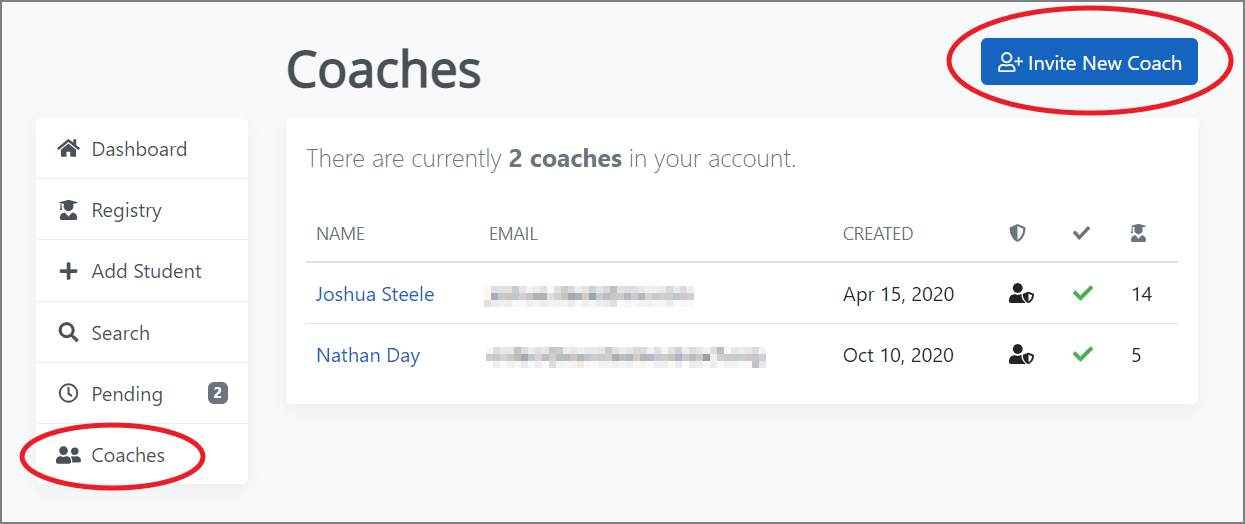
Then, just fill in the form, select the appropriate access level for the coach, and click the Add Coach button. The new coach will be sent an email invitation, and they will need to click the link in that email to finish setting up their account.
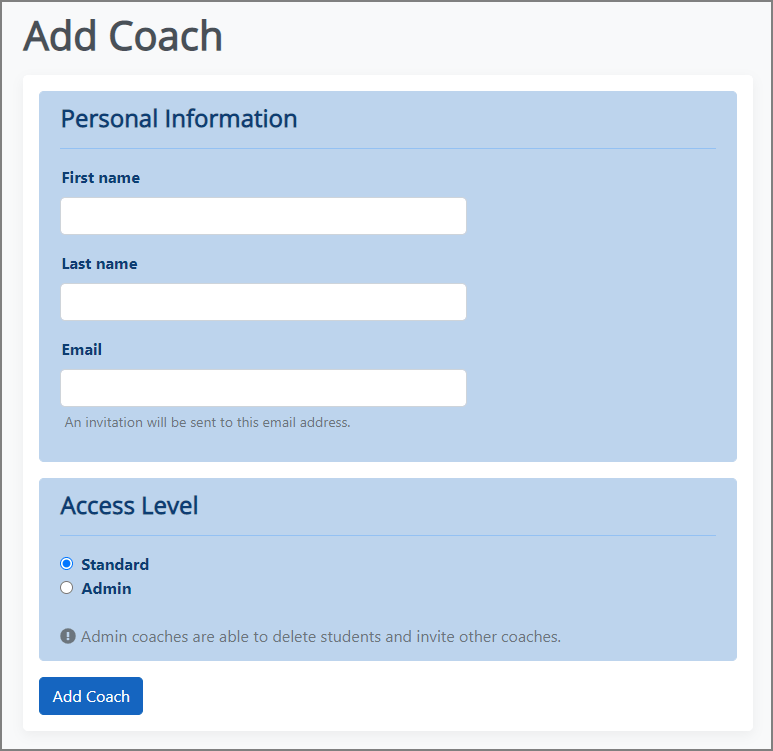
NOTE: If the person you are wanting to add as a coach has been a student in the past, be sure to check out this section of the docs.
# Deleting Other Coaches
To delete another coach, go to the coaches view (opens new window) and click on the coach's name. If you are an admin coach, you'll see a Delete Coach button. But remember, with great power comes great responsibility!