# Editing Your Profile
You know, the usual. Click the little avatar guy, then click profile, then change stuff.
![]()
And yes, we'll be asking for your password to make sure it's really you.
Most of the options are self-explanatory, but the Language Preferences option could be confusing. This option only changes the language of the interface, which is the text on the buttons, menus, etc. If you want to change the language of the lessons, you'll need to contact your coach and get them to make the change on their end.
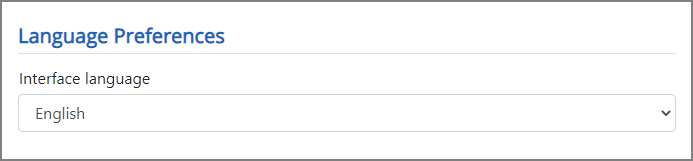
NOTE: When a coach changes the language of a student's lessons, all progress on the current quiz (if any) is lost. So it's best to request a change of lesson language after you've unlocked a new lesson, but before you've started on the quiz.
# Deleting Your Account
At the bottom of your profile page, there is a "delete your account" link. To delete your account, just click the link and follow the prompts.
